Compact gamer. The thin gaming notebook from Asus can convince
with good features as well as measurements. The lack of an Ethernet port
is unusual for a gaming notebook, but the device has a Thunderbolt 3
port instead.
The Asus G501VW-FY081T is a 15.6-inch notebook from the Republic of
Gamer series. Considering the performance, the device is comparatively
thin and light. We already reviewed two Haswell models of the G501. Our
current review unit is equipped with a Skylake processor, which is the
biggest difference to the Haswell models. The case is identical, but the
Skylake model got an additional Thunderbolt 3 port. Rivals for the
G501VW are notebooks like the Acer Aspire VN7-592G, the Dell Inspiron 15 7000 or the MSI GE62. You can also consider any other device from our Top 10 Lightweight Gaming ranking as a competitor.
Asus G501VW-FY081T
Processor
Intel Core i7-6700HQ 2.6 GHz (Intel Core i7)
Graphics adapter
NVIDIA GeForce GTX 960M - 4096 MB, Core: 1097-1176 MHz, Memory: 1253 MHz, GDDR5, 128-bit interface, ForceWare 364.51 (10.18.13.6451), Optimus
Memory
8192 MB
, DDR4-2133, Single-Channel, one slot (free), 8 GB soldered
Display
15.6 inch 16:9, 1920x1080 pixel 141 PPI, Samsung 156HL01-104, IPS, glossy: no
Mainboard
Intel HM170 (Skylake PCH-H)
Storage
Samsung CM871 MZNLF128HCHP, 128 GB
, + HGST HTS541010A7E360 (1 TB, 5400 rpm), 1031 GB free
Weight
2.06 kg ( = 72.66 oz / 4.54 pounds), Power Supply: 565 g ( = 19.93 oz / 1.25 pounds)
Price
1349 Euro
Case
Asus
uses a black and comparatively thin metal chassis with an appealing
design for the G501VW. Some red elements create a visual contrast. Asus
uses a matte surface for the base unit, while the lid has a brushed
finish. Both components are very susceptible for fingerprints. The
battery is integrated and there is no maintenance hatch. You have to
remove the whole bottom cover to access the internal components. This is
not a big deal, but more on that later.
There is no criticism for the build quality. The
device is well-built and the stability is also good. You can slightly
warp the case at the usual spots (next to the keyboard on both sides,
below the touchpad). The base unit could be a bit more
torsion-resistant, even more so for the lid. There are at least no
picture distortions when we apply pressure on the back of the screen.
The hinges keep the display well in position and it is possible to open
the lid with one hand.
Keyboard and touchpad
Keyboard. The
keyboard is pretty nice, with good key spacing, good travel depth and
feedback, but the typing is a little stiff to my taste. Overall, a nice
keyboard, though. No real complaints.
Touchpad. Average.
A little shaky and buttons clicking isn’t the smoothest experience.
Saying that, it’s pretty smooth and feels ok on the finger.
Sound & Speakers
Average, maybe Average+.
The Asus G501VW comes with 2.0 speaker system, located on the bottom’s
left and right. They have some strength, with relatively good mids, but
that’s more or less all. The lows are missing and highs are messy, I
think.
Heat
The G501VW chassis temperatures gets hot mostly around the areas near to the hinges and the palm rests (mostly the right palm rest). The bottom gets hotter, also around the center of the keyboard. The G501VW performs not exceptionally good or bad for such a laptop, but other laptops with such a hardware but larger frame have better chassis temps, like the Lenovo Y700 and Acer VN7-592G.Throttling
Under Prime95 + Furmark, the G501VW’s GPU core throttles down to around 0.4GHZ for long periods, while CPU maintain higher clocks. That’s not a very smart behavior for gaming as you’d want higher GPU clocks and a bit lower CPU clocks. However, under Crysis 3 stess levels, the GPU clocks remain very high. I didn’t test Ashes of Singularity clocks, but FPSs are relatively high, meaning throttling isn’t that high.Conclusion
Let’s wrap it up. The G501VW offers low weight and slimmer frame, with good gaming performance for the price, good IPS display and the Thunderbolt 3 USB-C port which is not common for $800-$1000 gaming/multimedia laptops currently. It does uses a PWM brightness control noticeably and thermals and CPU/GPU clocks algorithm isn’t the best, resulting in GPU throttling under Furmark + Prime95 load (but it’s better in games).As said before, I got it for $800 New from Newegg, I think. For $800-$900, that’s a good price for those who look for a slimmer, more lightweight laptop, and especially, such a laptop with a thunderbolt 3 port. I’d say that for such a price, that’s a good option indeed. However, it is selling for $1000 currently, and for those who’re looking for higher performance for the price or for those who want such performance for lower price, that’s not such a good option (Dell 7559, Lenovo Y700, others).
Compared to the Acer VN7-592G, which also has an I7 and a Thunderbolt 3 USB-C port (and PWM), the G501VW is a little more lightweight and has a better IPS display, but PWM slickering is more noticeable and chassis gets hotter with more GPU throttling.
Bottom line, for $800-$850 and even $900, that’s a good option. Just remember that for $900, you get a 5400RPM HDD. Otherwise, with current pricing in mind (of around $1000), I’d consider laptops like the 7559 for $750-$800 and even the Y700/VN7-592G, if it’s just for gaming and you don’t care about the extra 300-500 grams

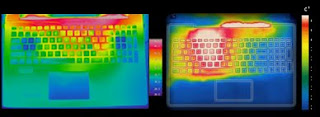










0 commentaires:
Enregistrer un commentaire